Instant Messaging
Communicate in real-time with individuals or groups. Messages are delivered instantly, and read receipts show exactly who has seen what, so nothing important gets missed.
AaoChat replaces scattered tools with one secure platform for chat, meetings, tasks, and
collaboration so your team can stay focused and fast.
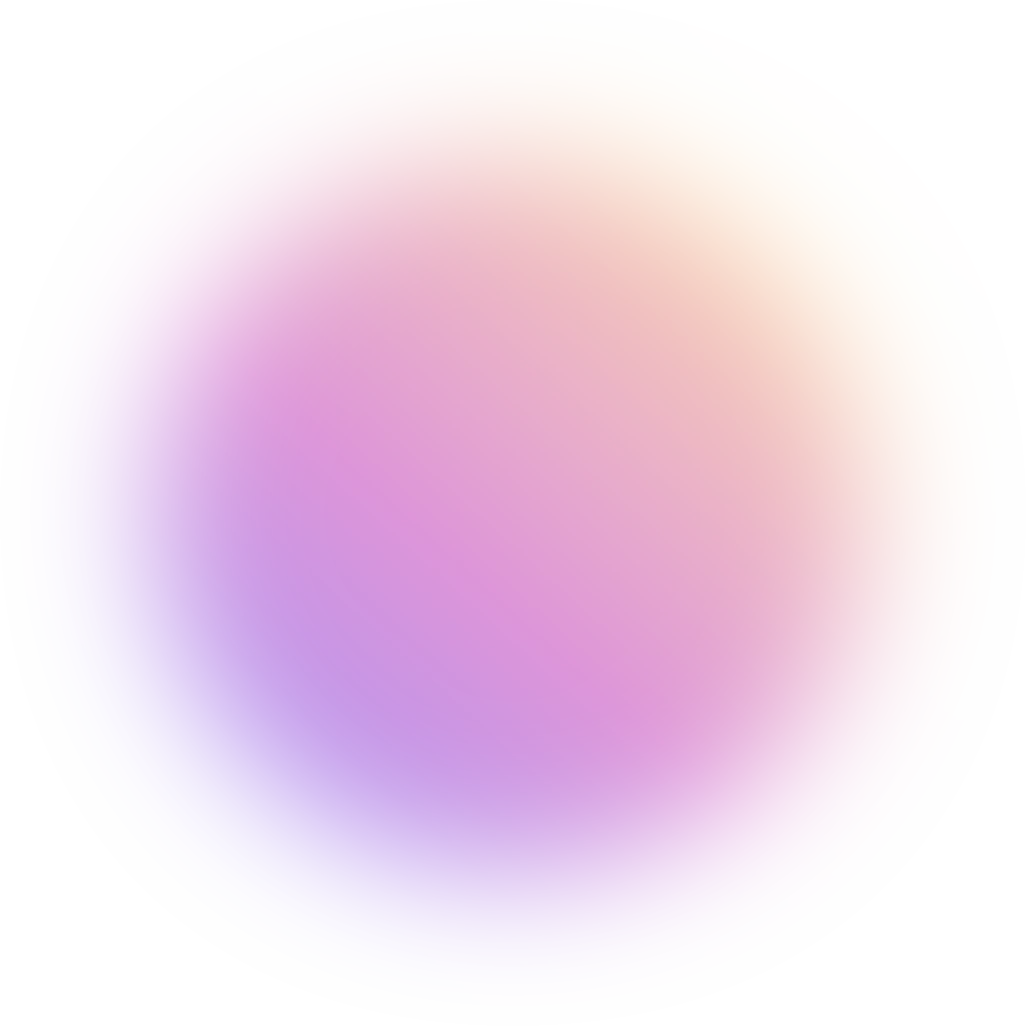
Whether it’s a quick message, a project call, or sharing a file, AaoChat keeps everything organized and easy to find, so your team never misses a beat.
Communicate in real-time with individuals or groups. Messages are delivered instantly, and read receipts show exactly who has seen what, so nothing important gets missed.
Start a secure call from any chat window, no links or switching apps needed. It's ideal for quick clarifications or private updates.
Take your virtual meetings to the next level with our powerful video and audio conferencing feature.No matter where you are in the world, connect seamlessly with your team and clients and collaborate in real-time.
Open shared files directly inside AaoChat—no downloading or tab-switching needed. Keeps the workflow fast and focused.
Never lose an unfinished thought again with Aao Chat’s draft messages feature, allowing you to compose and save messages for later.
Search by text, user, or date to find past messages or files quickly. No more scrolling endlessly to find what you need.
Never miss a beat with Aao Chat’s web access feature. Stay productive and connected to your team whether you're at your desk or on-the-go.
Access your entire chat history without any limitations with our unlimited message history feature.
Create and manage topic-specific groups with flexible settings for permissions and visibility. Whether it's a team, project, or department, everything stays in one thread.
Know who has read your message and who hasn’t. Helpful for coordination and accountability.
Stay updated with instant alerts for task changes, mentions, or unread chats.
Upload documents, images, or videos directly into your chats. Share resources without jumping between email and chat.
Stay connected on all your devices with our Multiple Devices per User feature, allowing you to seamlessly switch between devices and access your chat app conversations from anywhere.
Connect with as many people as you want with our Unlimited Number of Chats feature, enabling you to have endless conversations without any restrictions.
Break out sensitive parts of a conversation into a private chat, without leaving the original thread.
Respond faster with intelligent suggestions that adapt to your conversation context. Ideal for repetitive queries or mobile usage.
Launch group meetings from within any team chat. Simple to start, seamless to join.
Create an impromptu meeting directly inside AaoChat. Perfect for fast-moving decisions or informal syncs.
Plan and notify participants ahead of time, keeping everyone aligned without needing external calendar tools.
Send internal or external contacts instantly without needing to leave the chat.
Turn chat items into action points. Assign tasks, set statuses, and keep track without switching apps.
Revisit messages later by marking them as unread, even after opening them.
Use AI to extract text from images and documents. Ideal for field reports, scanned forms, or photo-based data.
Convert voice input into text, making message drafting easier, especially on the go.
Translate both typed and spoken text in real-time. Keep conversations flowing across languages.
Get immediate help or guidance from the support team inside the app, without disrupting your workflow.
Features to manage ongoing conversations
Organize messages using custom labels. Use tags like "Follow Up", "Urgent", or "To Review" to quickly scan or search later.
Silence group chats on a recurring schedule. Ideal for focusing during deep work or outside office hours, while still catching up later.
Limit posting rights to admins while allowing all users to read. Great for policy updates, release notes, or manager communication.
Send one-way messages to large groups where only admins can post. Perfect for announcements or company-wide updates.
Keep conversations easy to follow with inline replies that maintain context, even in busy group threads.
Mark important messages as self-reminders and choose a date and time for them to reappear, ensuring you never miss a deadline or forget a task. Plus, with the added privacy of only you being able to see the message, you can keep your reminders discreet.
Plan by writing messages now and setting them to send later. Whether you're reaching a global team or just prepping for Monday morning, your timing stays perfect.
Your unfinished messages are saved automatically, so you can pick up where you left off, even after a break.
Keep important chats at the top of your screen for easy access.
Automatically clear messages from specific chats after a set period. Helps reduce clutter and maintain privacy.
Easily view and manage all your scheduled messages in one place. Make quick edits or cancellations before they go out.
Get smart, context-aware responses so you can reply quickly, especially helpful for mobile use.
Use this to flag messages for later review, so nothing important slips by.
Easily forward messages to other individuals or groups. Share updates without needing to retype or copy-paste.
Manage visibility with options to delete messages just for yourself, or for everyone if you're the sender or admin.
Remove full conversation history from your chat window for a fresh start—ideal for time-bound projects or sensitive topics.
Set up open group chats for regular collaboration. Manage settings easily with admin tools.
Turn any message in a group into a private conversation without breaking context or switching apps.
Ensuring confidential and secure communication
Ensure the security of your account and conversations with our Secure Login feature, offering robust authentication measures to protect your privacy and keep your information safe.
Maintain your privacy and control your conversations with our Disappearing Chat feature in the chat app, allowing you to set a timer for messages to disappear after they have been read, ensuring your messages remain private and secure.
Browse chats and read messages without appearing online. Great for leadership and admins who want to stay informed without drawing attention.
Every message, file, and call on AaoChat is encrypted from sender to receiver. Your communication stays private, with no third-party access, not even AaoChat.
Send sensitive messages that delete themselves after being read or after a set time. Great for confidential discussions that shouldn't linger in chat history.
Automatically delete full conversation threads after a period of inactivity. Keeps your workspace clean and compliant.
AaoChat never sells your data or shows ads. There’s no user profiling, retargeting, or third-party monitoring — just a clean, secure communication space.
Choose where your data is stored. Deploy AaoChat on your private cloud or your infrastructure for full compliance and data sovereignty.
Set precise permissions for users and groups. Limit who can read, write, or manage information based on roles and responsibilities.
Add an extra security layer on the app level. Protect chats even if a user’s device is compromised.
Block external users from joining certain chats or groups. Ideal for client-facing teams who want to keep internal threads private.
Control user interaction rules across the platform. Perfect for maintaining information boundaries between departments or teams.

Respond to a group message by pulling someone into a private conversation instantly without needing to copy/paste or jump threads.

Block users who shouldn't have access or are misusing the platform. Keeps communication safe and focused.
Start exploring the features that help your team move faster, stay secure, and collaborate better without switching tools.
Get Started